Here are some answers to some common questions.
Not finding what you need? You can always contact us for more help.
No problem! Simply go to the Best Starts Workshops login page, and click on the "Forgot your password?" link. When prompted, enter the email address you signed up with. You will then receive an email with instructions on how to reset your password.
Start by logging in to your account, then click on the "Dashboard" link in the green circle at the top of the page. You will then see a tab labeled "Account Settings." Locate the "Email" field, then enter a new email address. For security purposes, you will need to enter your current password to save your new information.
To input your STARS ID, please see the instructions below:
- Log in to your Best Starts for Kids Workshops account.
- Once logged in, you will be automatically routed to your Dashboard.
On your Dashboard, select CONTACT INFO.
Image
Fill out the Stars ID field.
Image
- Once complete, select SAVE.
We'll now have your STARS ID in our system and be able to assign you credits for STARS eligible workshops in the future!
BSK Workshops are prioritized for providers whose work impacts children prenatal-to five years of age in King County. Agencies or providers meeting these criteria will be provided priority registration through the use of an access code. If you do not have an access code, you can still join the waitlist for any BSK Workshop. If spaces become available, you will be automatically registered for the BSK Workshop. Best Starts for Kids also offers public workshops that anyone can register for.
Start by logging in to your account, then click on the "Dashboard" link in the green circle at the top of the page. Under the "My Workshops" tab, locate the BSK Workshop you want to cancel and click the Cancel button. A confirmation message will appear on the page, and you will also receive an email confirming the cancellation.
Only participants on the registration list will be admitted to the BSK Workshop's Zoom room. To be as fair as possible to those on our waiting list, please be sure to cancel your registration so that we can give the open slot to the next person on the list. Your coworker or colleague can sign up to be added to the waiting list.
No, we do not offer CEUs for BSK Workshops at this time.
Unfortunately, due to the sensitive topic of BSK Workshops, we cannot record them.
At the final step of the BSK Workshop registration process, the question "Will you need an interpreter for this workshop?" is displayed. If you need an interpreter, answer "Yes," and a second question will be displayed asking your translation language preference.
Please request an interpreter at least two weeks before the BSK Workshop starts. We cannot guarantee interpreters after that date.
Only those registered are allowed to attend BSK Workshops. We kindly ask that your name on the registration matches your Zoom name (see link below for instructions). If you are using a cell phone or need assistance, please email Your Best Starts for Kids WestEd Team (support-BSK@wested.org).
How to rename yourself in Zoom: https://wested.ent.box.com/file/803165479268?s=wbt50db2clvmhlv9mm1mbspqzs2c9wj7
You cannot transfer from one workshop BSK Workshop date to another. Instead, you must cancel your existing BSK Workshop registration and register for a different date, if space is available.
To cancel an existing BSK Workshop registration, start by logging in to your account, then click on the "Dashboard" link in the green circle at the top of the page. Under the "My Workshops" tab, locate the BSK Workshop you want to cancel and click the Cancel button. A confirmation message will appear on the page, and you will receive an email confirming the cancellation.
If you joined the waitlist for a BSK Workshop and space becomes available, you will be automatically registered for that BSK Workshop and notified via email.
This registry consists of both Independent Child Care Health Consultants, as well as Child Care Health Consultation Teams serving King County, Washington. Examples of each are provided below.
- Independent Child Care Health Consultants, who are most often:
- Licensed registered nurses
- Infant and early childhood mental health consultants
- Nutritionists
- Child Care Health Consultation teams. Often multidisciplinary, teams may include:
- Community health workers
- Nurses
- Infant and early childhood mental health consultants
- Nutritionists
- and others to provide coaching and training to child care providers
All profiles are reviewed by the Best Starts for Kids Child Care Health Consultation Program Manager prior to being published on the registry.
If you are interested in being a part of this registry, but are unsure if you fall within the consultant types listed above, feel free to email us at support-bsk@wested.org to ask!
Child care providers
Best Starts for Kids defines “child care providers” broadly, as inclusive of family, friend, and neighbor caregivers and providers in license-exempt and licensed child care programs. Further definitions for types of child care providers include:
- Licensed care: Any child care center or home child care provider that has an active license to provide child care services by the Washington State Department of Children Youth & Families
- Child Care Centers: Child care center early learning program is a facility providing regularly scheduled care for a group of children birth through 12 years old for periods of less than 24 hours a day.
- Family Child Care Homes: Early learning program licensed by DCYF where a family home licensee provides child care or education services for 12 or fewer children in the family living quarters where the licensee resides.
- Family, Friend, and Neighbor (FFN): Include grandparents, aunts and uncles, elders, older siblings, friends, neighbors, and others who help families by providing child care. Those providing FFN care do not typically pursue licensing to become larger child care providers. Some FFN providers can receive child care subsidies for the care they provide.
- Head Start & ECEAP Programs:
- ECEAP (pronounced "E-Cap") is the Early Childhood Education and Assistance Program funded by Washington State for children 3 and 4 and, in some locations, infants or toddlers who are younger than 3 years old.
- Head Start is funded by the federal government for children ages 3 and 4 and, in some locations, pregnant women and children birth to age 3.
- Both Licensed Child Care Centers and Licensed Family Child Care Homes may receive ECEAP and Head Start funding
- ECEAP and Head Start-funded programs are subject to specific performance standards and education qualifications for consultants.
- License-exempt Part-Day Programs: A child care setting that provides child care for half of a day. This means the child care site is completely closed to providing child care for at least half of the day. Partial day providers are usually located in community buildings such as religious buildings, community centers, or community organizations and are non-licensed.
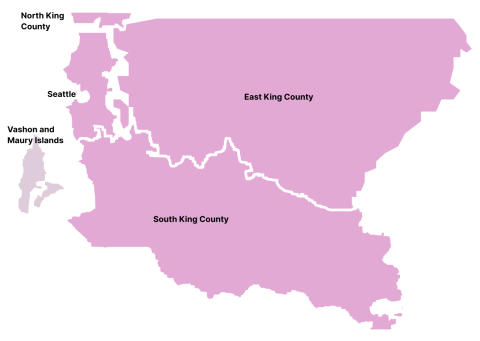
East King County Region includes Bear Creek, Bellevue, Carnation, Duvall, Issaquah, Kirkland, Medina, Mercer Island, Newcastle, North Bend, Redmond, Sammamish, Skykomish, and Snoqualmie.
North King County Region includes the areas of Bothell, Cottage Lake, Kenmore, Lake Forest Park, Shoreline, and Woodinville.
Seattle Region includes all areas outlined here.
South King County Region contains Algona, Auburn, Black Diamond, Burien, Covington, Des Moines, Enumclaw, Fairwood, Federal Way, Hobart, Kent, Lakeland, Maple Valley, Milton, Normandy Park, Pacific, Renton, Tukwila, SeaTac, Skyway, and White Center.
Vashon & Maury Islands Region are listed as a separate region because CCHCs who serve a majority of the South King County region may not also serve this area.
To be added to the registry, you will be asked to either log in or create an account after selecting the following link.
Once you’ve logged in or created your account (and filled out all the demographics required), you will land on the Child Care Health Consultant Profile form.
Please complete the required fields and submit the form. The profile form will be sent to the Best Starts for Kids team to review. You can expect an update on your profile’s status within 5 business days.
If you still have questions about this process / have been waiting more than 5 days, feel free to contact us at support-bsk@wested.org.
Yes, that way you’ll still be represented as part of the King County Child Care Health Consultation system!
You’ll be able to indicate that you’re “not accepting new clients” in the availability question on the profile form and select whether you would like users to still be able to contact you. You’ll also be able to edit the profile at any time once it’s approved – simply log in and you’ll be directed to your Dashboard.
Once on your Dashboard, select Edit Registry Profile to update your availability or other information if anything changes.
No. You can log in with your own account and provide different contact information (email and phone number) on the profile form. The profile can also be transferred to another user, if needed, by reaching out to support-bsk@wested.org.
At this time, only one individual can have edit access at a time. If you need to transfer access to the profile to another account, please reach out to support-bsk@wested.org.
Yes! One account CAN create multiple Child Care Health Consultant Profiles. You would simply head back to this link and fill out another form. Once approved, you’ll be able to edit either profile from your dashboard.
At this time, this registry only focuses on King County because it is funded by Best Starts for Kids, a King County voter-approved initiative. If you’d like to be added to the list of statewide Child Care Health Consultants, please email the DCYF Health Systems Analyst Team.
The Child Care Health Consultant (CCHC) Hub is a private, online community for Child Care Health Consultants in King County, Washington. Here, CCHC professionals dedicated to enhancing the health and well-being of children and child care providers can connect, ask questions, share events, explore and exchange valuable resources, and foster a community of peer support.
Features include:
- Discussion Board
- Events Calendar
- Resource Library
While this resource is funded by Best Starts for Kids, it is not limited to Best Starts for Kids- funded CCHC service delivery programs and is intended to better connect and support all CCHCs in the King County system.
For the purposes of the King County CCHC Registry, CCHC Hub, and other CCHC investments by Best Starts for Kids, Child Care Health Consultants are defined more broadly than in the Washington Administrative Code. CCHCs include both Independent Child Care Health Consultants, as well as Child Care Health Consultation Teams serving King County, Washington. Examples of each are provided below.
- Independent Child Care Health Consultants, who are most often:
- Licensed registered nurses
- Infant and early childhood mental health consultants
- Nutritionists
- Child Care Health Consultation teams. Often multidisciplinary, teams may include:
- Community health workers
- Nurses
- Infant and early childhood mental health consultants
- Nutritionists
- and others to provide coaching and training to child care providers
Consultants may be serving licensed child care providers, licensed-exempt/non-licensed child care providers, and/or family, friend, or neighbor (FFN) caregivers.
Child Care Health Consultants, as defined above, serving King County, Washington may request to join the Hub. All requests are reviewed by the Best Starts for Kids Child Care Health Consultation Program Manager prior to being approved for access to the Hub.
The CCHC Hub is designed specifically to support Child Care Health Consultants, so they can better support the child care providers and families they serve.
For child care provider supports, please explore the CCHC Registry.
We’re also working on a publicly accessible Resource Library for both child care providers and Child Care Health Consultants.